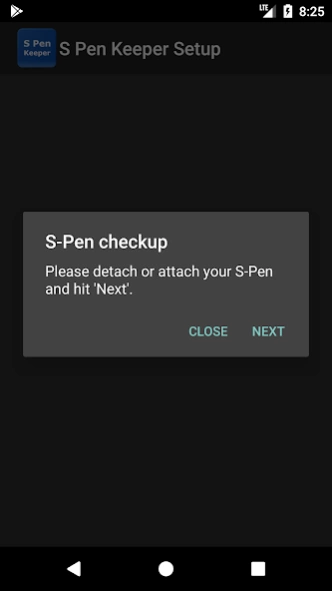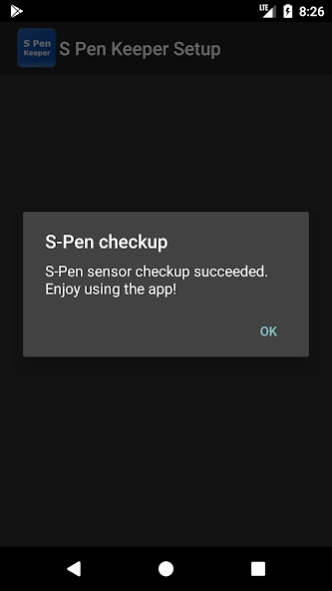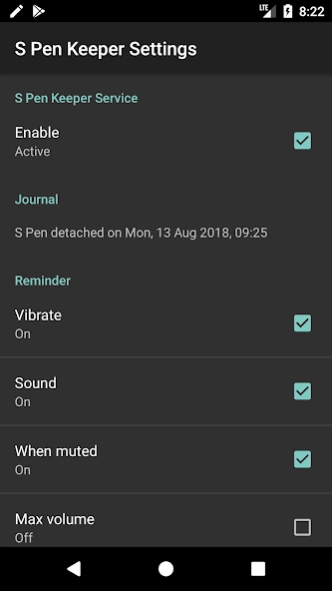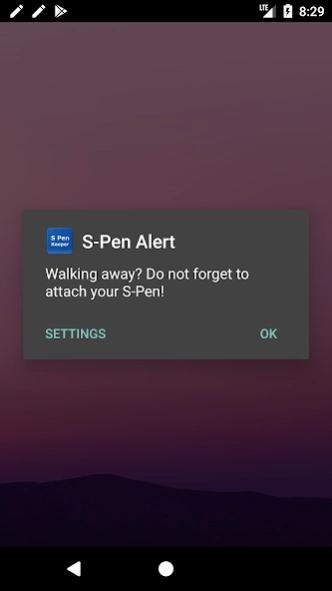S Pen Keeper 2.1.1.033
Free Version
Publisher Description
S Pen Keeper - Don't ever lose your S-Pen, always get reminded when walking away without it!
S-Pen Keeper is a smart tiny companion utility to your S-Pen enabled Samsung device. It keeps an eye on your valuable S-Pen and will remind you to attach it if you're moving away without it.
Just install the app and rest assured you don't lose your S-Pen!
Feature highlights:
- Autostarts at boot
- Configurable motion detector (three levels of sensitivity)
- Configurable notification (alert sound, vibration etc)
- Lock-screen alert message
- Simple last attached/detached event journal (in-app)
- Negligible battery consumption (motion tracking is active only when S Pen is detached and device screen is off)
- Can be completely disabled when not used
If you like S Pen Keeper and fancy spending a few spare coins, please make the in-app - it's rather a donation to support further releases than a valuable add-on!
IMPORTANT: DO NOT ENABLE OREO'S BACKGROUND EXECUTION LIMITS ON THE APP - IT WILL NOT WORK CORRECTLY IF YOU DO IT!!!
THIS APPLICATION IS TARGETED EXCLUSIVELY FOR SAMSUNG S-PEN ENABLED DEVICES. IT MAY NOT WORK ON DEVICES WITH CUSTOM ROM.
In case you experience any issue while using S-Pen Keeper please report it to us via email.
About S Pen Keeper
S Pen Keeper is a free app for Android published in the System Maintenance list of apps, part of System Utilities.
The company that develops S Pen Keeper is FuzeBits Inc.. The latest version released by its developer is 2.1.1.033.
To install S Pen Keeper on your Android device, just click the green Continue To App button above to start the installation process. The app is listed on our website since 2018-08-13 and was downloaded 10 times. We have already checked if the download link is safe, however for your own protection we recommend that you scan the downloaded app with your antivirus. Your antivirus may detect the S Pen Keeper as malware as malware if the download link to com.fuzebits.spenkeeper is broken.
How to install S Pen Keeper on your Android device:
- Click on the Continue To App button on our website. This will redirect you to Google Play.
- Once the S Pen Keeper is shown in the Google Play listing of your Android device, you can start its download and installation. Tap on the Install button located below the search bar and to the right of the app icon.
- A pop-up window with the permissions required by S Pen Keeper will be shown. Click on Accept to continue the process.
- S Pen Keeper will be downloaded onto your device, displaying a progress. Once the download completes, the installation will start and you'll get a notification after the installation is finished.